Objection to Notice of Designation
Official Procedure -
| CM/ECF Menu |
Bankruptcy > Motions / Application |
| Event |
Objection to Notice of Designation |
| Rules / Code / Resources |
07/01/2022 - Created
RULE 9090-1 DESIGNATION AS COMPLEX CHAPTER 11 CASE
Definition:
A “Complex Chapter 11 Case” means a case under Chapter 11 of the Bankruptcy Code, other than a single asset real estate case as defined in 11 U.S.C. § 101(51B), that meets one of the following conditions:
-
The petition lists $50 million or more in assets and $50 million or more in liabilities, aggregated in cases that are related under Rule 1015-1;
-
The debtor has filed a Notice of Designation as a Complex Case under section (B) of this rule; or
-
The court has ordered the case designated a Complex Chapter 11 Case under section (D) of this rule.
-
If a case is a Complex Chapter 11 Case under section (A)(1) of this rule, the debtor must file with the petition a Notice of Designation as a Complex Case.
Note: No later than 14 days after a Notice of Designation as a Complex Chapter 11 Case is filed, a party in interest may file an objection to the Notice. The objection must explain why the designation is not warranted and must be noticed for presentment as a motion.
.
Step-by-Step Procedure
-
Select [Bankruptcy>Other]
-
Enter Case number and click Next
Note: Look at the top of the screen and verify you are docketing on correct case. If not, go to step one.
-
Select Objection to Notice of Designation as a Complex Chapter 11 Case with Notice of Hearing from pick list, click Next
-
Select Party from party pick list or Add/create new party, if applicable, click Next
-
Browse, Scan, and Attach, click Next twice
Note: When provided, scan the Proposed Order as an attachment to the Motion, using the drop down description, Proposed Order. See Attaching Proposed Order(s)
-
Verify that the event is relating to the correct entry, click Next
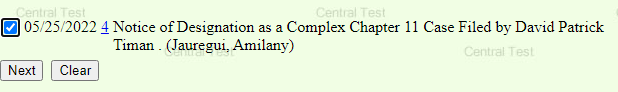
-
Insert hearing date, time, location and click Next twice
- Verify the accuracy of docket text. If not correct, go back to step one to start over. If correct, click Next
Process Complete
The Notice of Electronic Filling will display. It serves as verification that the filing has been sent electronically to the court.
Copies of this notice and the document filed are emailed to all participants who receive electronic notification in the case. You have a period of 15 days for a one time free look at the documents.